Status
The Status Page gives users an organized portfolio-level overview of all their projects. It helps to maintain clarity without needing to open each project individually.
Main Features:
Project Overview: Lists all projects clearly in a table format.
Assigned Asset Manager: Displays the responsible contact for each project.
Last Update Timestamp: Shows when each project was last updated.
Summary Field: A flexible text field to add notes, links, or highlight important topics for the project.
Project Details: Clicking on a project provides compact access to key updates.
Comment Functionality: View and add comments to maintain discussions and keep everyone informed.
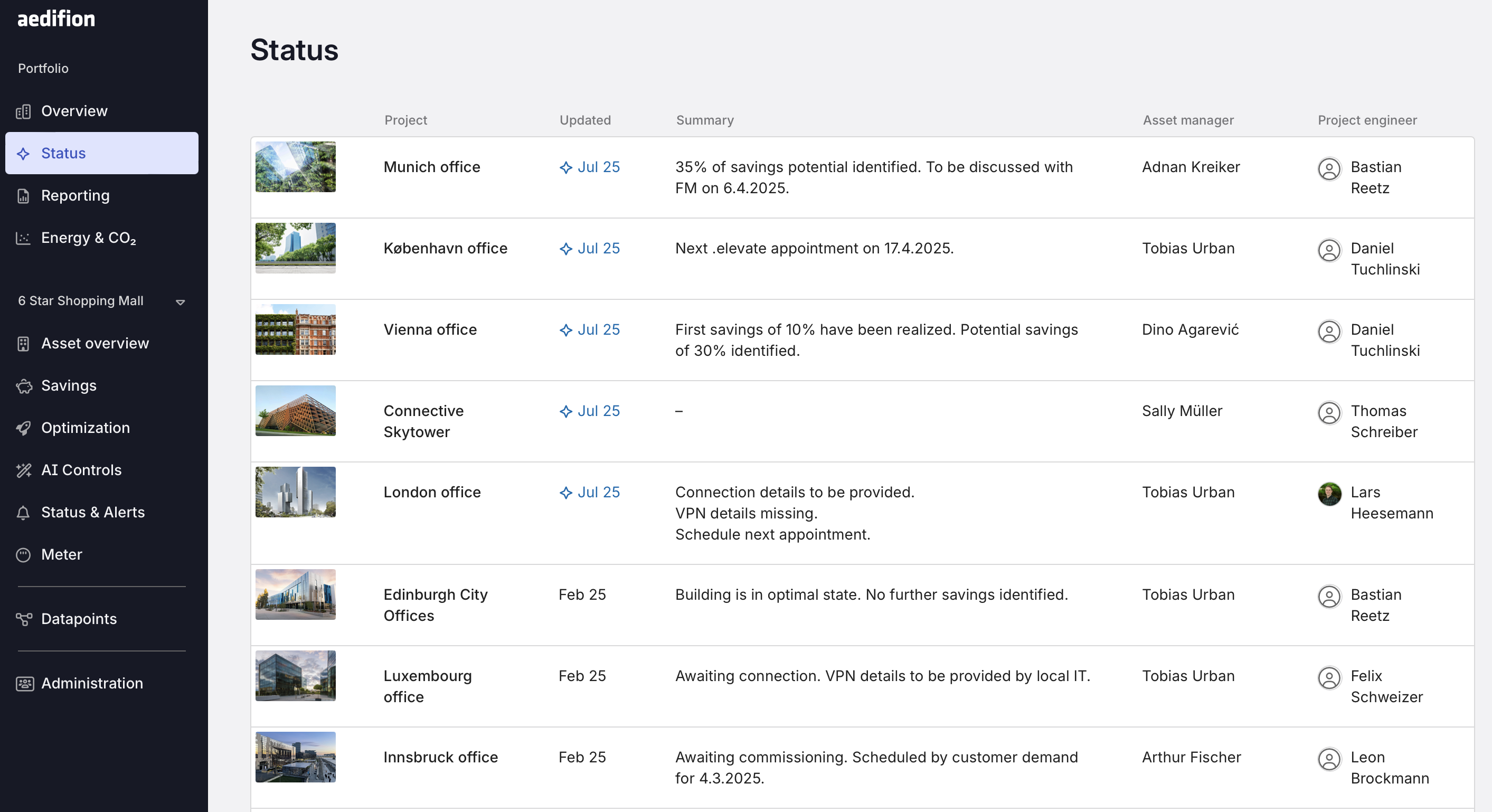
Important Notes:
The Status Page is read-only; changes must be made through the individual project pages.
Data maintenance is handled by the assigned asset managers.
The overview ensures all users stay up to date across the entire portfolio.
