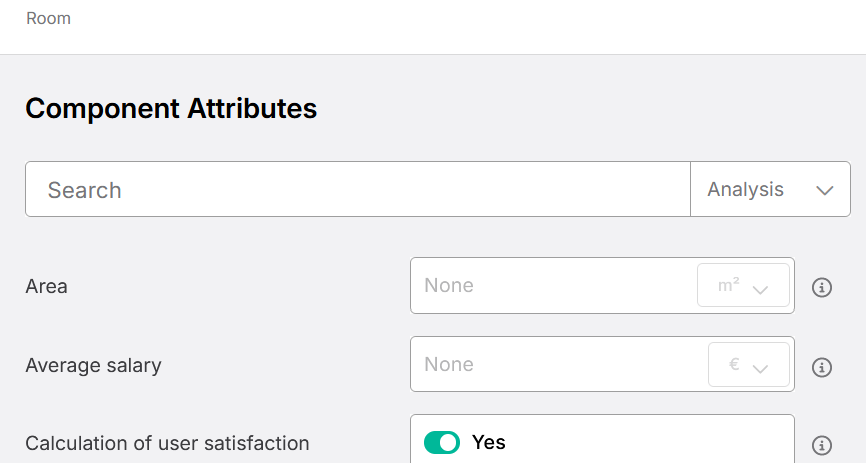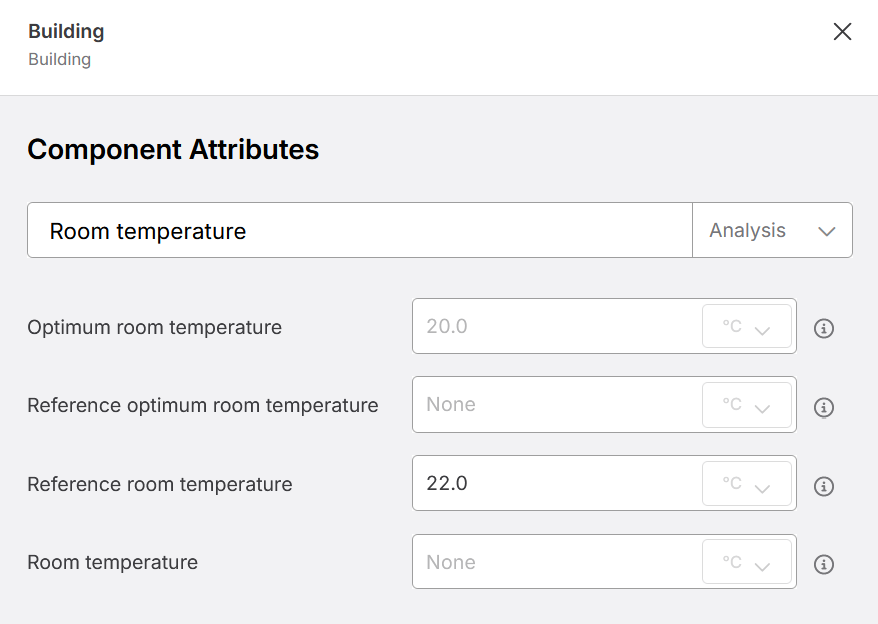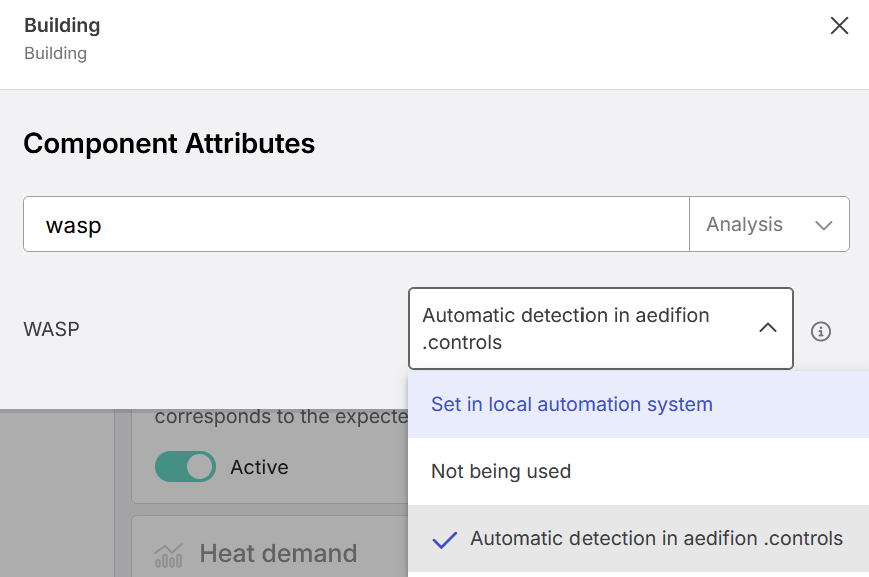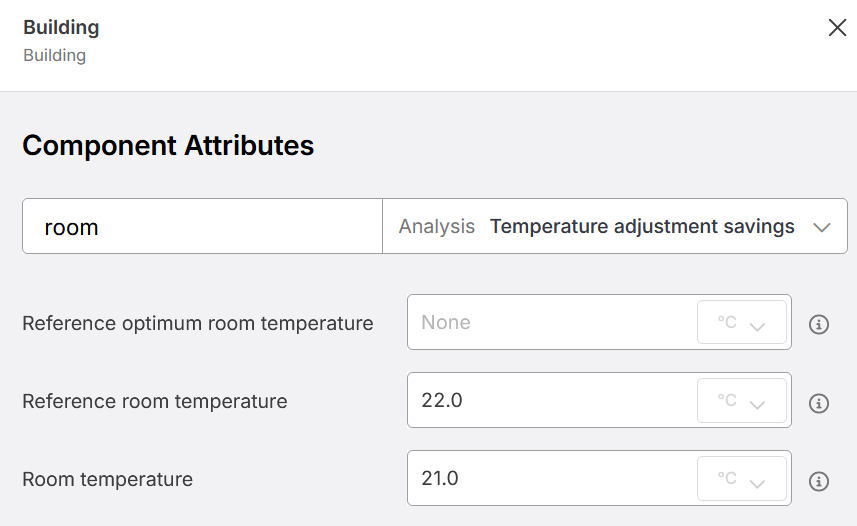Savings potential with temperature adjustments
In this section, the focus is on adjusting the room temperature throughout the building.
Functionality
The “Temperature adjustment” analysis determines the annual savings potential by adjusting the room temperature or through measures that affect the room temperature. These are in particular
- WASP .controls app
- Adjustment of the heating curve and heating limit temperature
- Set either via the CURV .controls app or in the local automation system
- Adjustment of the night setback
- Set either via the CURV or WASP .controls app or in the local automation system
- Adjustment of the room temperature setpoint
Added value
- Evaluation of the savings potential by adjusting the room temperature before or after implementing the measures.
Prerequisites
The following attributes of the building component are mandatory in order to be able to carry out the analysis. In addition, there are special attributes for the advanced application, which are explained in the technical documentation.
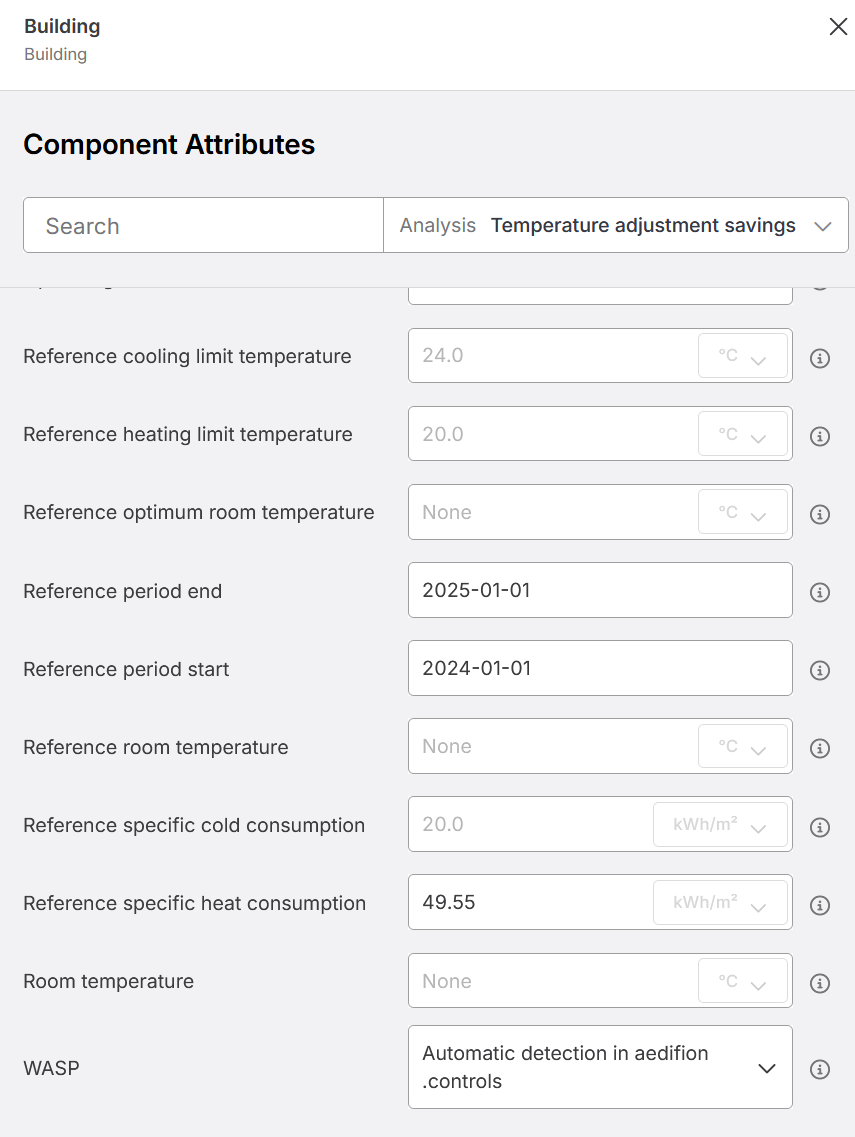
- The total heating energy (e.g. from the last utility bill) is specified in relation to the area in the Reference specific heat consumption attribute. No distinction is made here between ventilation and static heating
- If nothing is entered here, the analysis will automatically calculate the heating energy based on the heat and gas meters marked with the cost measurement device attribute
- The heat price and the CO2 emission factor heat are also specified on the building component if the existing default is not to be used
- Reference period start and reference period end correspond to the period in which the heating energy was consumed. In the billing of the utility company, this is usually 202x-01-01 as the start and 2024-12-31 as the end
- Current room temperature or measured values
- In the rare case that a representative number of temperature data points are available from the rooms, the analysis can automatically calculate an average over the reference period for the rooms for which the attribute calculation of user satisfaction is set
- If the room data points are not considered reliable, the original temperature should be set via the Reference room temperature attribute on the building component. Here it is less important to estimate the perfect value, but more important that it is a typical value. The actual saving then results mainly from the change in temperature
- If no room temperatures are given and you have not set your own value as an attribute, the analysis automatically selects 22 °C as the fallback temperature.
- In the rare case that a representative number of temperature data points are available from the rooms, the analysis can automatically calculate an average over the reference period for the rooms for which the attribute calculation of user satisfaction is set
- Either set the attributes WASP, Heating or cooling curve and Night reduction or enter the room temperatures
- If you want to set the WASP, Heating or cooling curve and Night reduction, you can specify how the respective measure should be taken into account. If you have already set up .controls apps, you can select automatic detection, which is also the default. If you have not yet set up an app or the measure is implemented in the local system, you can select the “Set in local automation system” option. This option can also be used to carry out preliminary assessments, even if the measure is to be implemented as a .controls app at a later date.
- If you want to set the WASP, Heating or cooling curve and Night reduction, you can specify how the respective measure should be taken into account. If you have already set up .controls apps, you can select automatic detection, which is also the default. If you have not yet set up an app or the measure is implemented in the local system, you can select the “Set in local automation system” option. This option can also be used to carry out preliminary assessments, even if the measure is to be implemented as a .controls app at a later date.
- Instead of specifying the measures via the attributes, you can also directly specify the room temperatures that you expect if measures are implemented that affect the room temperature. This is also useful if it is a project in which the room temperature setpoints can be specified and you want to calculate the effect of adjusting the room temperature by 1 K, for example. In this case, the original temperature (or its setpoint) is entered in the Reference room temperature attribute. The new temperature is entered in the Room temperature attribute.