Virtual Datapoints (VDPs)
The Virtual Datapoint tools only work on projects, where a Flot instance has been implemented. If your project does not have a Flot instance, please contact us. You can also request one by creating a new issue using the [New Flot Instance] template at the Internal Service Desk.
Create Virtual Datapoint
You can easily create Virtual Datapoints from the GUI and populate it´s history by using the Create Virtual Datapoint functionality of the GUI. You can set the name of the VDP, it´s formula and can set which pins it should use.
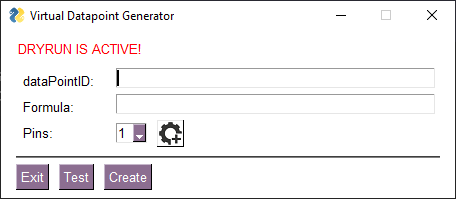
You can select the amount of pins that your VDP should use and in a second step add their datapoint ids. These pins can either building datapoints or other VDPs. In the secondary pin menu, you can set what window type you would like to apply to the individual pin, such as a time-based, count-based or cron-based window. For additional information on pin window methods, read the VDP documentation.
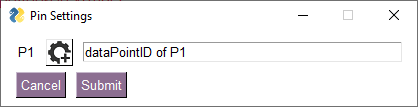
If you set the dataPointID, formula and all your pins, you can test the VDP behavior, which will calculate and show you the values for the last three months. You can also choose to create the VDP, which will in turn also ask you, whether you would like to populate the datapoint´s historic values.
| The historic values of your VDP are automatically calculated for each hour of the last three months. This calculation currently does not recreate any of the specific windows, such as CRON-based windows, when creating historic values. Instead, the VDP calculation is just run for every datapoints hourly maximum value, to give you an indication of what the VDP behavior might have been, and not guaranteeing it´s actual values |
Calculate history for any VDP
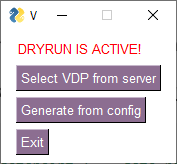
If you have added VDPs to the project, without uploading historical data to it, you can calculate the last three months using this part of the GUI. Simply select which VDPs you want to historically calculate, and then the calculation will run locally, giving you the option to check the results, before uploading them.
You can also calculate a VDPs history, if you have a specific config.
| The historic values of your VDP are automatically calculated for each hour of the last three months. This calculation currently does not recreate any of the specific windows, such as CRON-based windows, when creating historic values. Instead, the VDP calculation is just run for every datapoints hourly maximum value, to give you an indication of what the VDP behavior might have been, and not guaranteeing it´s actual values |
Delete VDP
If you made mistakes while setting your VDPs, or want to delete some or all of them for any reason, this part of the GUI gives you this ability. Simply choose which VDPs you want to delete, and they are in turn automatically switched off, deleted and their entire history in the database will be irreversibly deleted! So be careful which ones you want to delete, especially if they might be used by other VDP!
| Deleting VDPs and their history can not be reversed. Make sure you selected the right ones, before deleting them and ideally check whether any other VDP depends on their output! |
